Understanding Inventory Control Systems
What is an inventory control system? This complete guide explains the 3 main types, the key components (like reorder points), and the benefits for your business.
SUPPLY CHAIN
The Procure 4 Marketing Team
1/3/20244 min read

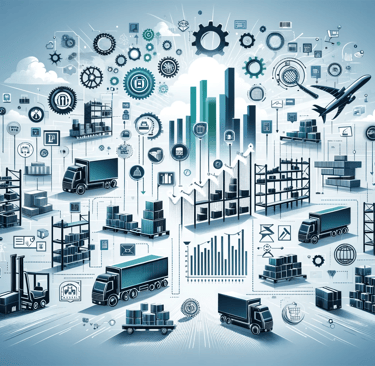
Quick Answer: What is an inventory control system?
An inventory control system is the combination of technology (software, barcode scanners) and processes a business uses to track, manage, and optimize its stock of goods. The primary goal is to balance supply and demand—ensuring you have enough product to meet customer needs (avoiding stockouts) without holding too much (avoiding overstocking). Key components include inventory tracking, demand forecasting, and automated reorder points.
What is an Inventory Control System?
An inventory control system is the set of processes and tools used to manage a company's inventory. It's the "brain" of your stockroom, allowing you to know what you have, where it is, and when you need to order more.
It's important to distinguish this from "inventory management," which is a broader term. Inventory control focuses on the internal processes of managing stock you already own (tracking, audits, reordering). Inventory management is the external strategic process that also includes forecasting, sourcing, and replenishment.
What are the 3 Main Types of Inventory Control Systems?
Systems can range from a simple notebook to sophisticated, AI-driven software.
Manual Systems: This involves physically counting stock and recording it by hand, often in a paper ledger or a spreadsheet. While low-cost, it's extremely time-consuming and prone to human error.
Example: A brand new, one-person coffee roastery might start by manually counting their empty and full coffee bags in a Google Sheet each week.
Automated Systems (Perpetual): This is the most common modern system. It uses software, barcode scanners, or RFID tags to automatically update inventory levels in real-time as products are sold or received.
Example: The roastery grows and implements an inventory system. Now, when they sell a bag of coffee online, the system automatically subtracts "1" from that product's stock level.
Just-in-Time (JIT) Systems: An advanced strategy where a company receives goods from suppliers only as they are needed for the production process or for a specific customer order. This drastically reduces storage costs.
Example: The roastery's JIT system would be set up to automatically order raw green coffee beans from its supplier to arrive just before the weekly roasting schedule, rather than holding months' worth of beans in the warehouse.
What are the Key Components of an Inventory Control System?
Most automated systems are built on three key components working together. Let's use our online coffee roastery example.
Inventory Tracking: This is the core function. It's the real-time monitoring of all products and their components.
Example: Every bag of coffee is given a SKU (Stock Keeping Unit) and a barcode. When a new batch of 100 bags of "Holiday Blend" is roasted, they are scanned into the inventory. When an order is packed, the bag is scanned out. The system knows exactly how many bags are left.
Demand Forecasting: The system uses historical sales data and market trends to predict future sales.
Example: The system analyzes last year's sales data and sees a 300% spike in demand for "Holiday Blend" in November and December. It uses this data to recommend a larger-than-usual purchase of the necessary raw beans in October.
Reorder Point Formulation: This is an automated trigger that tells you when to order more stock.
Example: The roastery sets a "reorder point" for "Holiday Blend" at 50 bags. The moment the system sees the stock level drop to 50, it automatically notifies the purchasing manager (or even places the order) for a new batch, ensuring it arrives before they run out.
Why is Effective Inventory Control So Important?
A good inventory control system is a major competitive advantage. Its benefits directly impact the entire business.
Avoid Stockouts & Lost Sales: The most obvious benefit. By accurately tracking stock, you ensure your most popular products are available when customers want to buy them, which directly enhances customer satisfaction and loyalty.
Improve Cash Flow & Reduce Costs: This is the biggest financial benefit. An inventory system prevents overstocking, which means your cash isn't tied up in unsold products sitting on a shelf. It also reduces costs associated with storage, insurance, and waste (e.g., coffee going stale).
Increase Operational Efficiency: A good system automates manual tasks (like counting) and provides a single source of truth for all departments. This saves countless hours, reduces human error, and streamlines the entire operation from purchasing to fulfillment.
What are the Biggest Challenges?
Balancing Cost vs. Efficiency: Implementing a sophisticated automated system requires an upfront investment in software and hardware (like scanners) and employee training. Businesses must balance this cost against the long-term savings.
Adapting to Demand Fluctuations: Even the best forecasting can be wrong. A sudden viral trend or an unexpected supply chain disruption can create a sudden stockout or overstock situation. The system must be flexible enough to adapt.
Frequently Asked Questions (FAQ)
Q1: What is a SKU (Stock Keeping Unit)? A: A SKU is a unique alphanumeric code assigned to a specific product to track it for inventory purposes. For our roastery, "Holiday Blend - 12oz Bag - Whole Bean" would have a different SKU than "Holiday Blend - 12oz Bag - Ground."
Q2: What is "cycle counting"? A: Cycle counting is a common inventory audit practice where you count a small, rotating subset of your inventory each day or week, rather than shutting down operations for one massive annual count. It's a key part of "Best Practices" and helps identify and fix small errors before they become big problems.
Q3: What's the difference between a barcode and an RFID tag? A: A barcode is an optical label that must be scanned directly (line-of-sight) to be read. An RFID tag uses radio waves and can be read automatically from a distance, even through boxes, allowing for much faster and more automated inventory tracking.

